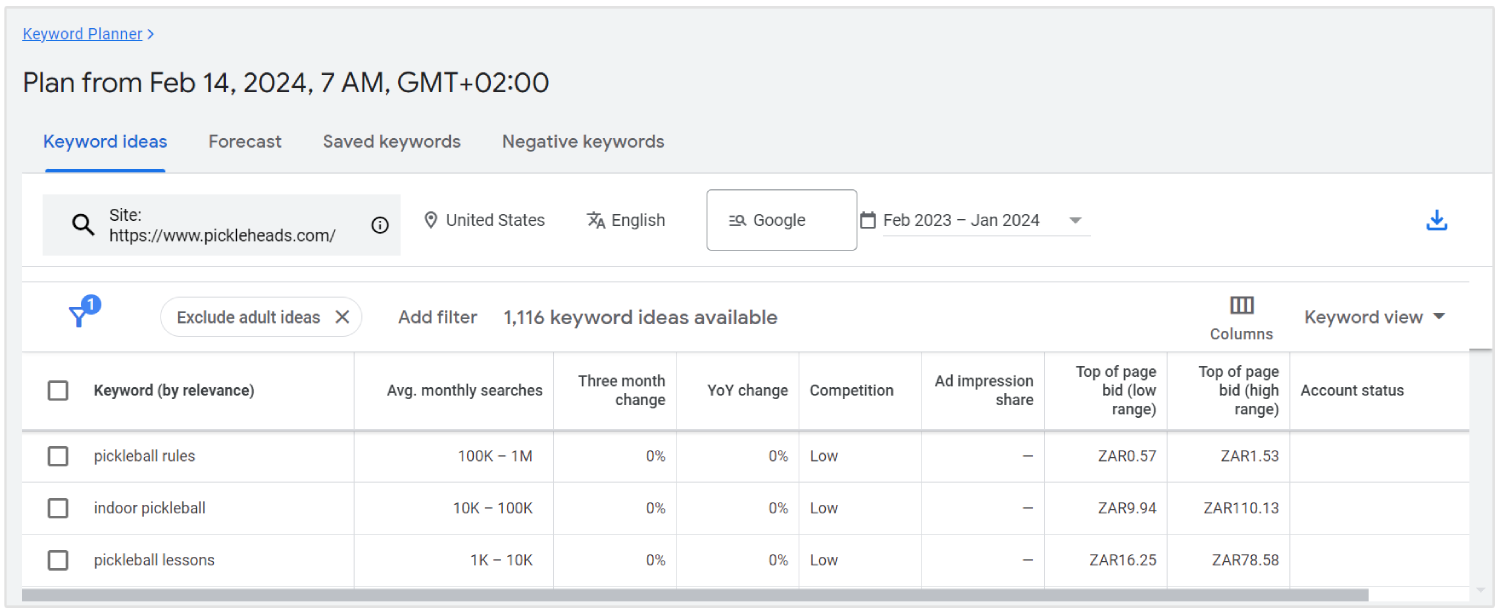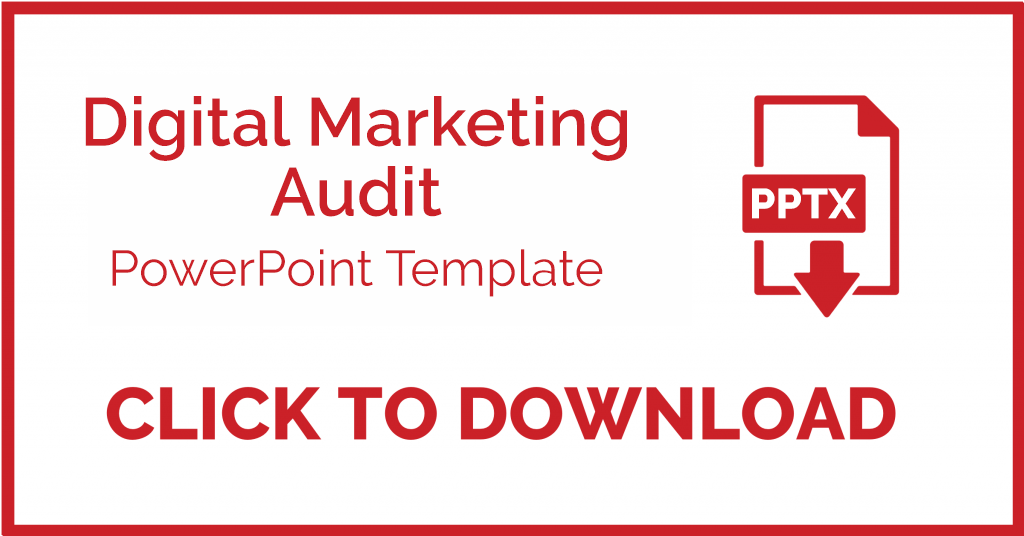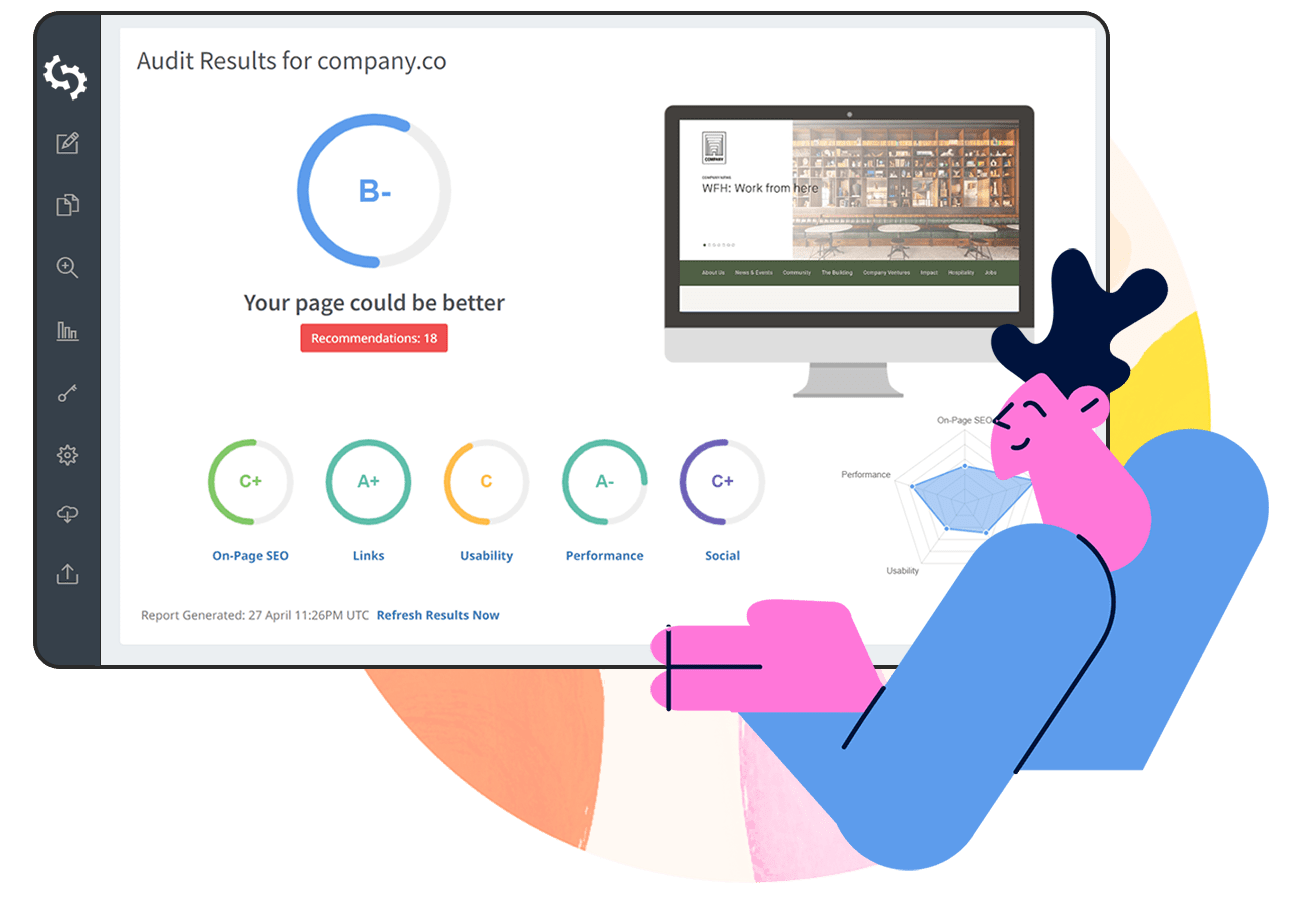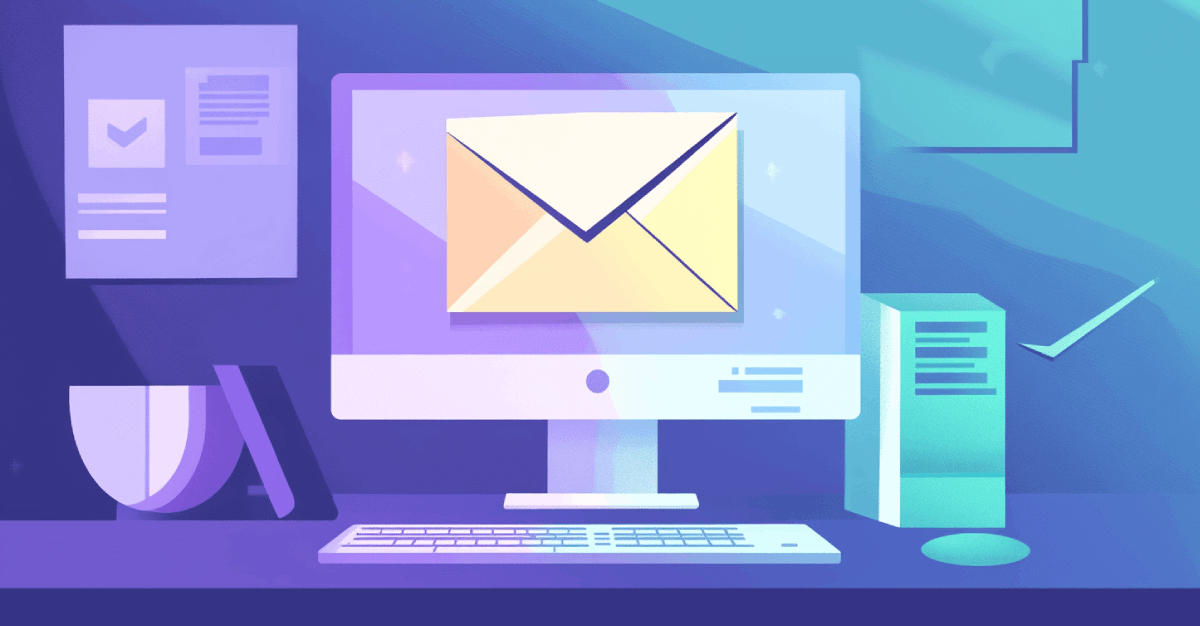What is a Digital Marketing Audit?
A digital marketing audit is an assessment of a brand’s online marketing efforts. It mostly evaluates the execution and results rather than describing strategy or plans.
A digital marketing audit contains key information to help evaluate a digital marketing strategy.
Running a marketing audit can help marketers identify opportunities such as new channels or reveal insights into competitor activities and performance.
"A digital marketing audit helps clarify and empower decision making for your digital efforts."
- August Ash, Minnesota digital agency
Why Run a Digital Marketing Audit?
Without performing regular digital marketing audits, you're basically in the dark.
It's difficult to set achievable and realistic KPIs without having a good understanding of your performance metrics on each digital channel.
This is relevant across owned, paid and earned activity.
Once you've established these performance metrics you can benchmark them to identify trends. Knowing this information will enable you to take a data-led approach to what you do next.
A digital marketing audit is usually the precursor to "getting things done".
Whether you want to build a new website, activate a new marketing channel or optimize what you're publishing, a digital audit can outline the use case backed up with data.
"In the absence of an audit, businesses don’t usually ask themselves these pointed questions that are crucial to refining a strategy and ensuring their efforts and dollars are getting invested in the right direction."
- Michael Georgiou, Imaginovation
For a digital agency, the purpose of a digital marketing audit is to achieve three things with your client:
- Determine how things are performing with your digital marketing
- Find optimization opportunities
- Set in place a roadmap to improve performance
For the client, there are a number of potential triggers for conducting a digital marketing audit.
These are some of the most popular:
- Timing: start of year or quarter, new budgets, pre/post-campaign
- Structural: new management, new people, restructure of teams/divisions
- Performance: change in key performance targets
- Strategy: change in strategic direction
- Relationships: agency appraisal, starting work with a new agency
How to Perform a Digital Marketing Audit
The best mindset for conducting a digital marketing audit is that of a detective. Cast a wide net at the start, meticulously follow the trails and leave no rock unturned.
The audit must be investigative and comprehensive. As part of the audit, you'll be constantly collecting data, evidence and examples that represent the organization's digital footprint.
The audit should include every digital marketing channel the organization has a presence on, all content performance, all paid performance, owned assets, competitor performance, channel-specific trends and areas for optimization.
Organizing Account Access
The first step in performing a digital marketing audit is to make sure you've gained access to the necessary profiles and accounts.
Depending on your client, this may not be straight forward.
Some large organizations have bad digital governance and might struggle to find all their logins or worse, may not even have full visibility over all the systems and software they use.
If you find yourself in this situation, you'll need to assist your client to identify and gain access to accounts.
A good starting point is to use Builtwith, a free tool which can be used to find the technology a website is built with. This handy tool will scan any website and list all the embedded 3rd party technology.
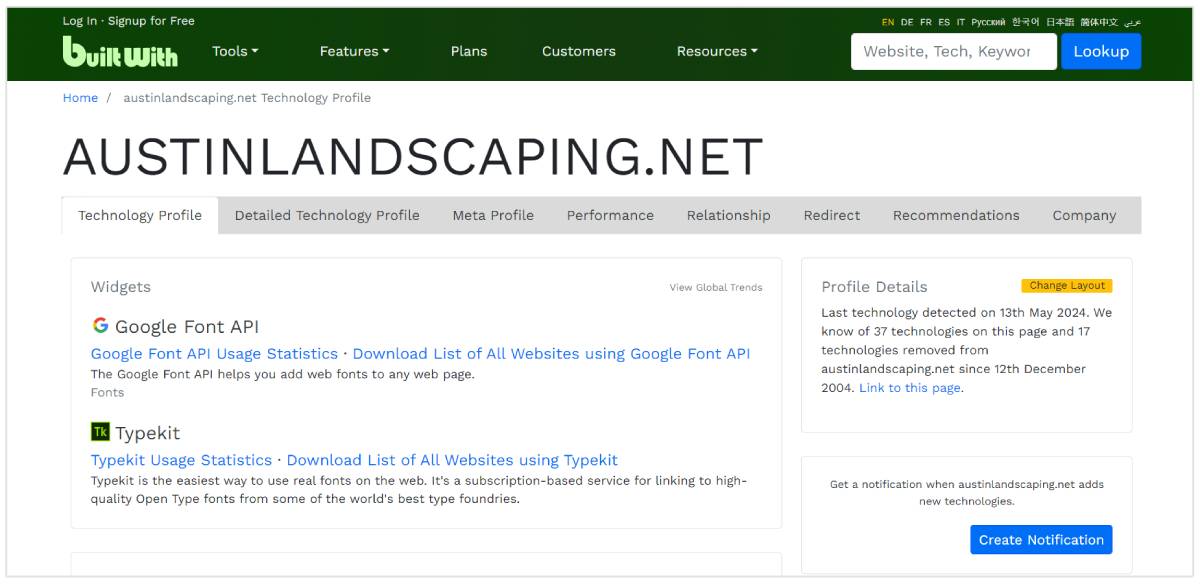
For other channels like social media, you'll need to perform some searches on each social channel and Google to try and find their company pages and profiles.
The next step is to compile a list of all the accounts you need access to so your client can organize access all at once.
Where possible, it's better for them to add access for you via email rather than sharing login details.
Below are some of the typical accounts and profiles you'll need access to:
- Website: WordPress or other CMS
- Online store: Shopify or other e-Commerce/billing platforms
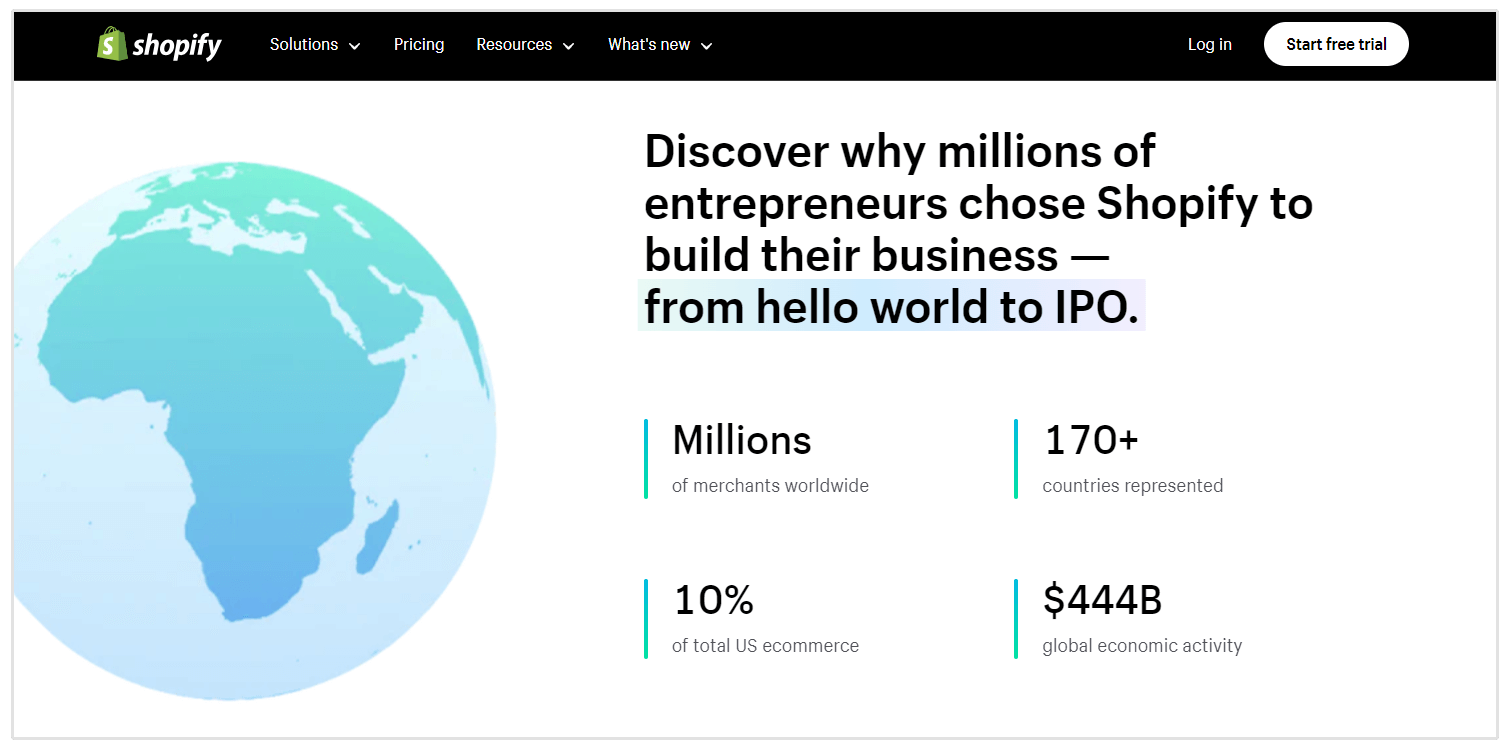
- Website Analytics and Tracking: Google Analytics, Google Tag Manager, Google Data Studio, Mixpanel and any other analytics tools the client uses
- SEO: Google Search Console, Google My Business and any SEO tools the client uses
- SEM: Google Ads and Microsoft Advertising (Bing Ads)
- Social: Facebook Business Manager, Instagram, YouTube, Twitter, LinkedIn and any other social channels the client uses
- Display Advertising and Other Ad Channels: Affiliate platforms like Commission Factory, Programmatic platforms like AdRoll, Native platforms like Outbrain or Influencer Marketplaces like Tribe
- Email Marketing: Mailchimp, Campaign Monitor or any other ESP
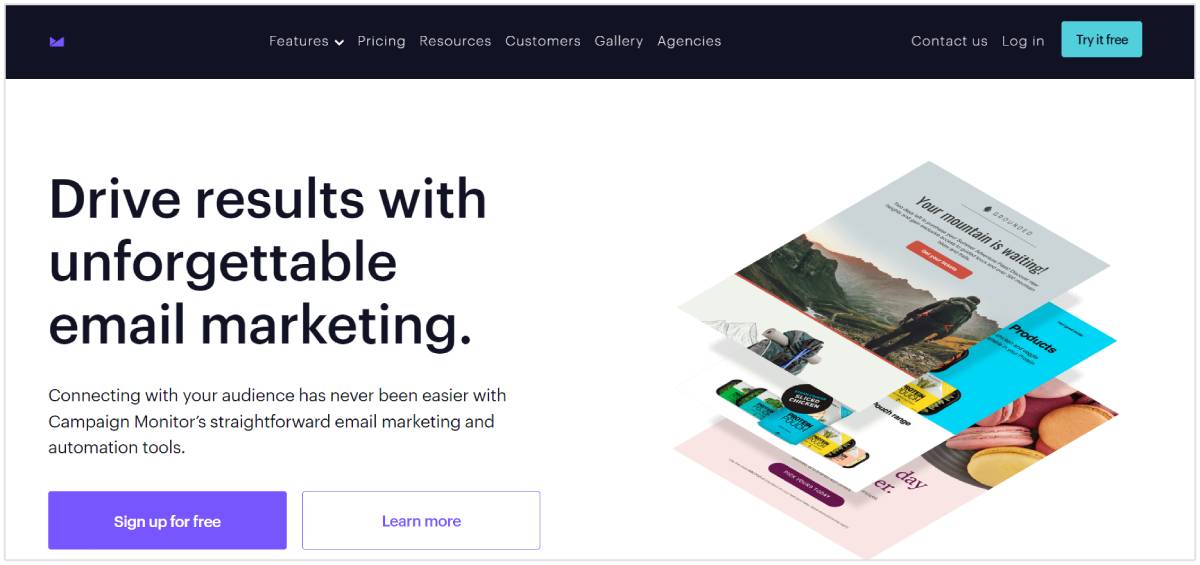
Website Audit
Traffic Audit
The first part of the audit is the website. Login to Google Analytics and look at a decent time interval, at least 12 months if possible.
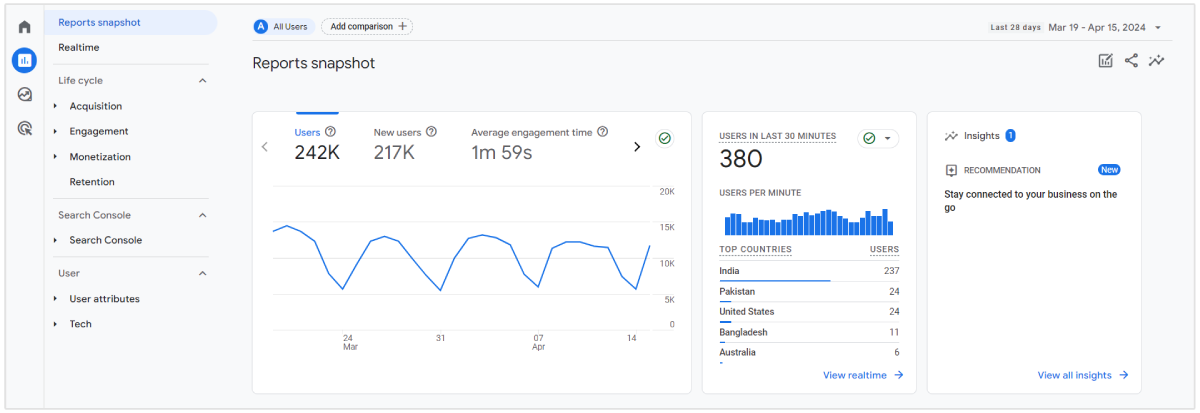
Start by identifying all the top-level traffic trends.
Here are 8 questions that will help prompt your thinking:
- Are the daily, weekly or monthly traffic peaks and troughs trending up or down?
- If event tracking and Goals are set up - are conversions trending up or down?
- What are the most viewed pages and how are they changing over time?
- What are the highest traffic sources and how are they changing over time?
- What are the best traffic sources for conversion and how are they changing over time?
- Is the bounce rate going up or down?
- Is time on site going up or down?
- For e-commerce sites: pages per session and return visitors are also important to track over time
After answering a few of these overall questions, start to dig deeper - segment traffic by source, device, country, etc and use Behavior Flow to map typical journeys through the site.
As you learn more about these visitors, start to formulate some hypothesis about what optimizations need to be made.
For example, you may find that the conversion rate is going down but traffic is going up.
This may indicate the website is attracting the wrong types of people. Or instead, it may indicate the type of people are correct but the product or service is not being communicated optimally.
Most website owners believe what they need is more traffic.
While this may be the case, there may be other factors which are higher priority like, reducing bounce rate or increasing conversion rates.
"The process starts with a review of existing assets and campaigns, conversion points, the flow of data between platforms and evaluation of the effectiveness of the existing marketing activities on delivering high quality conversions. Before we start looking at any data, we need to make sure that what is being recorded and measured matches reality."
- Taavi Raidma, Convertal
UX Audit
Depending on the site, User Experience (UX) can have a big impact on conversion rate. There are several quantitative and qualitative audits you can perform to evaluate a website's UX.
The first quantitative UX audit you should perform is to check the website's accessibility and W3C compliance using a W3C Validator.
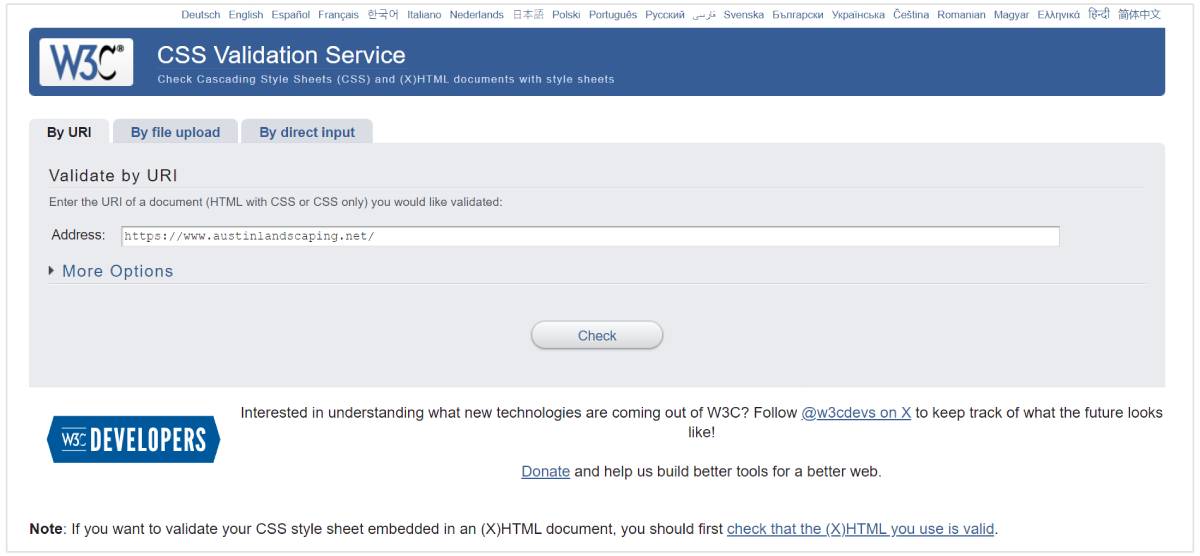
For larger websites, you may want to perform a Heuristic Evaluation.
Initially established by usability pioneer Jakob Nielsen in the 1990's, the Heuristic Evaluation is basically a usability test based on 10 "heuristics".
Next step is to check if the website has any optimization tools installed such as Hotjar, Crazy Egg, Mouseflow, etc.
If so you'll be able to see a wealth of information such as click and scroll heatmaps. These are useful for identifying potential UX issues.
Additionally, these tools enable session recording so you can go back in time and replay previous visits to see exactly what users clicked and didn't click and piece together the user's actual experience on the site.
If this kind of tracking is not installed, it would be a good next step to suggest this to the client.
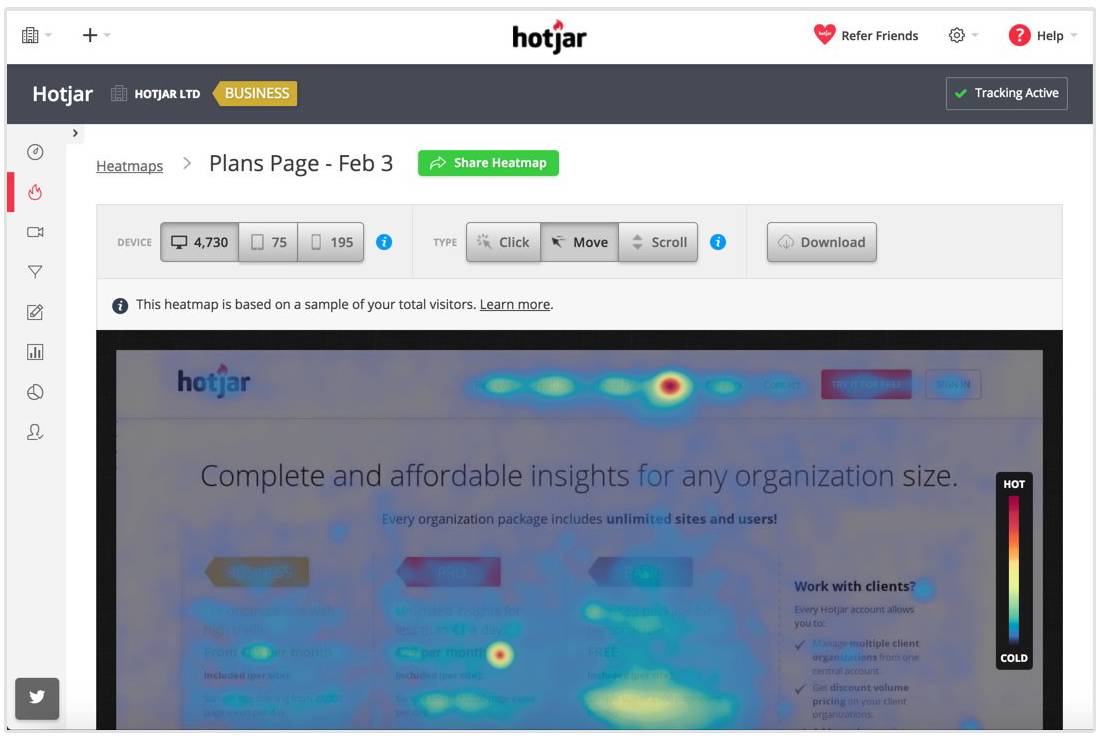
For qualitative analysis, it's always useful to speak to target users directly and ask them what they think of the website.
Ask the client to contact some customers who you could speak to or simply reach out to non-customers who fit the target audience profile.
Usually, you'll need to incentivize them with a gift card or something similar.
Spending time talking with a user, watching them use the site and asking them to "think out loud" is a great way to get qualitative insights.
Branding Audit
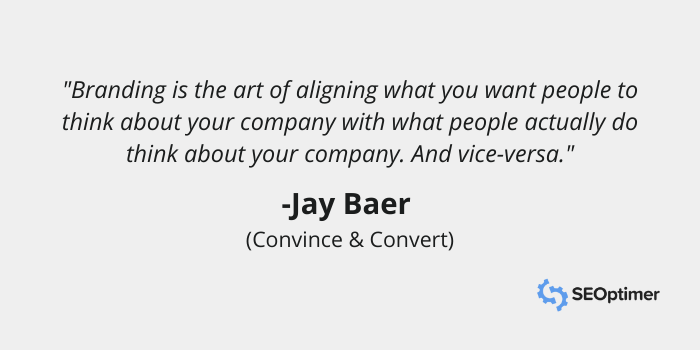
According to branding consultancy, Persona Design, a brand audit is a thorough examination of a brand's current position in the market compared to its competitors and a review of its effectiveness.
"Strong brands make more money. The stronger your brand, the more powerful your business."
- Lorraine Carter, Persona Design
The key question to answer in this section of the marketing audit is: "how do people perceive the brand?"
Like in the previous section, speaking to customers is one of the best ways to answer this. Even sending polls and surveys to lots of customers can be useful too.
Tools like AnswerThePublic may help identify common associations with brands, competitors or general category terms. Their data is aggregated from search engine autocomplete data.
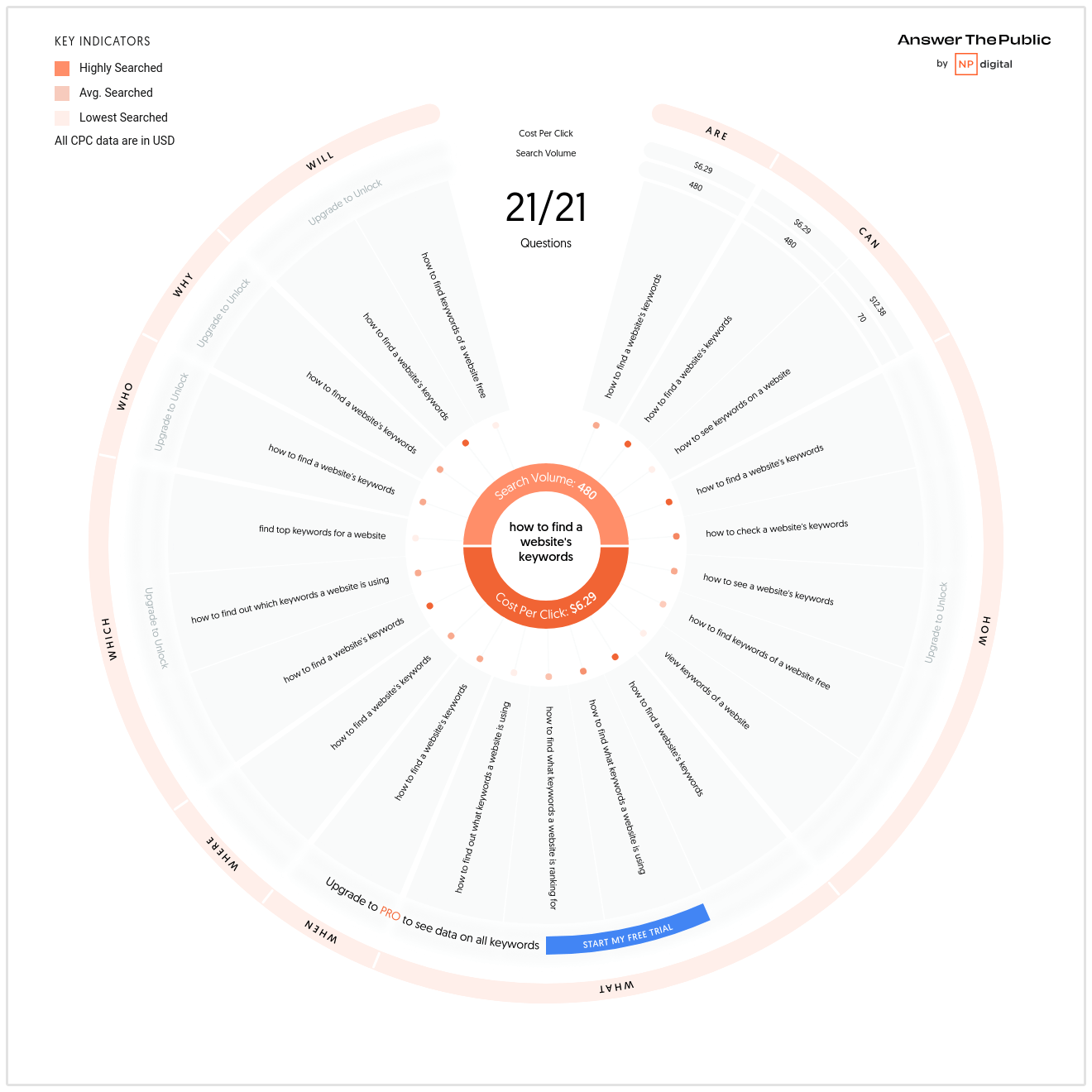
A typical output from a branding audit is a "positioning matrix".
After determining positioning based on research, customer surveys and polls, you would map the client and their competitors across 2 criteria.
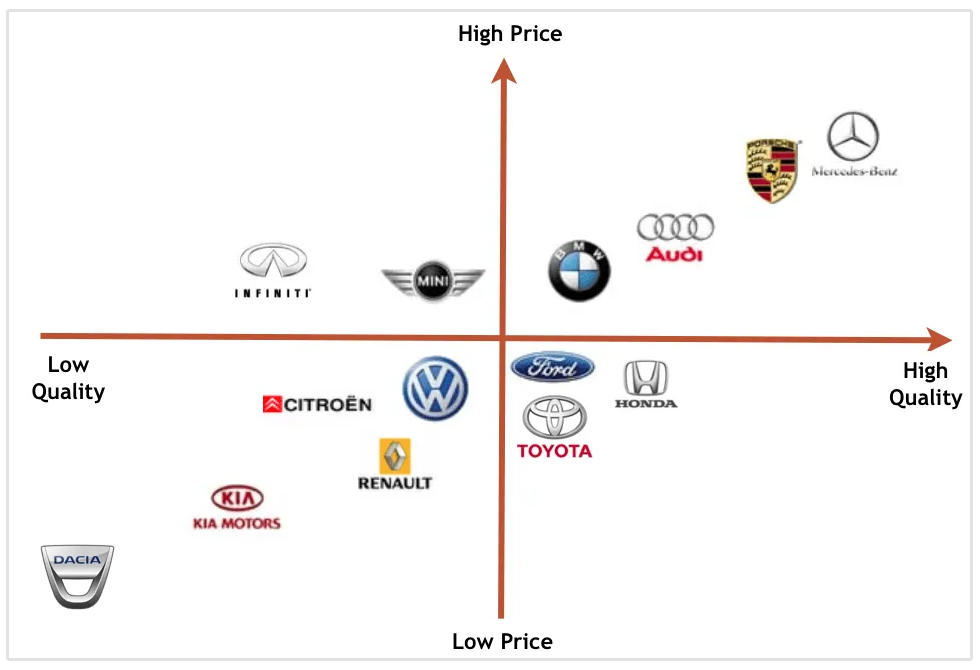
SEO Audit
Content Audit
We're big fans of content marketing! Building high-quality, valuable content is one of the best investments you can make to increase organic search traffic.
As part of your SEO audit, you need to get across all the existing content on the site first.
It's one thing to have lots of pages, but you need to ensure they're all indexable by search engines.
Use our SEO Crawler Tool to identify all the pages on the site. This will also list all the on-page SEO issues per page which is super handy when presenting findings back to the client.
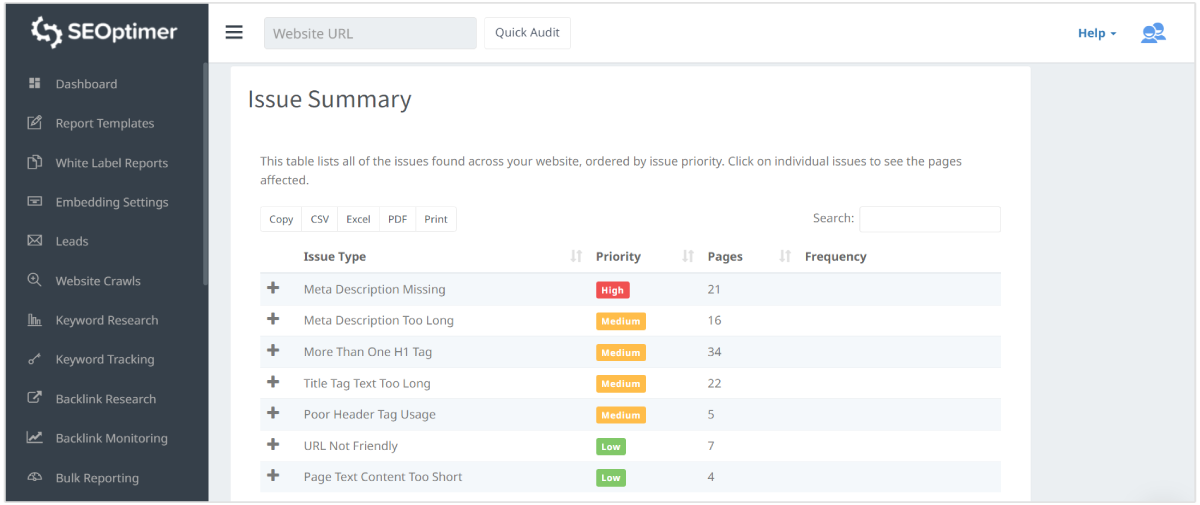
Local Search Audit
For websites representing local businesses, Google My Business (GMB) is an essential tool.
GMB is the home of managing local search optimization such as reviews, contact information, locations, opening hours, photos, posts and now direct messaging. Reviews and star ratings are a valuable commodity for local businesses.
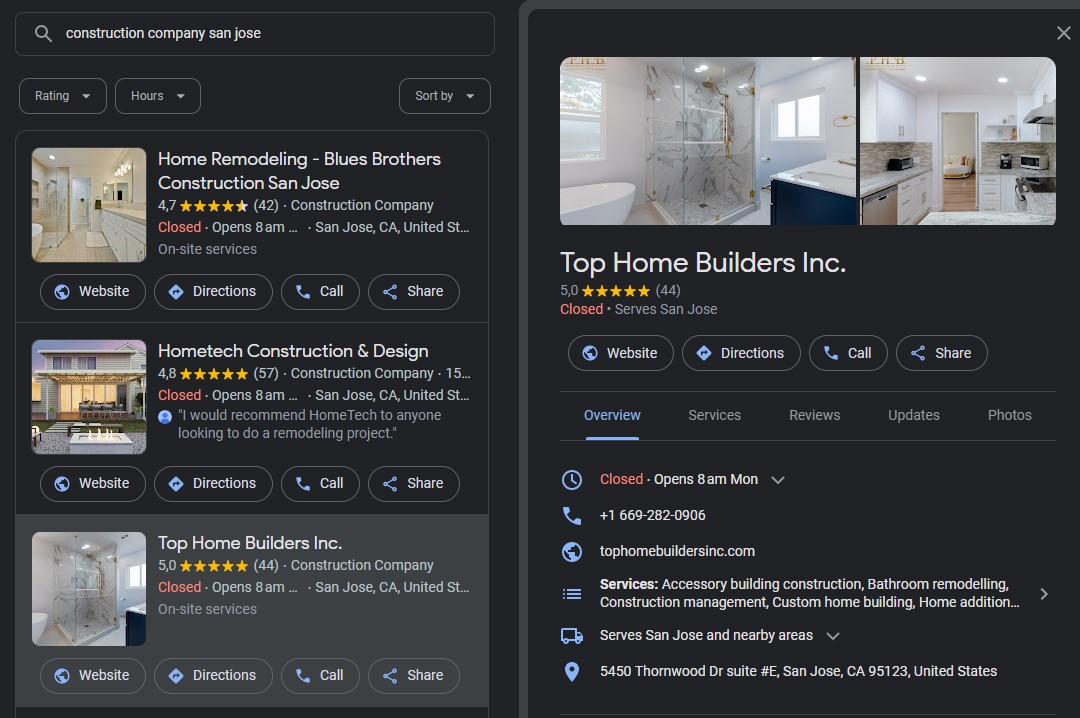
During your audit, you should track star ratings and how they're tracking over time.
If the business is receiving multiple 1-star reviews, this is a big warning sign of product or service failings which you'll need to highlight to the client as soon as possible.
Don't forget to check local competitor reviews and star ratings too.
You can utilize a Google Business Profile audit tool like Local Ranking to help automate many of the tasks in a local SEO audit.
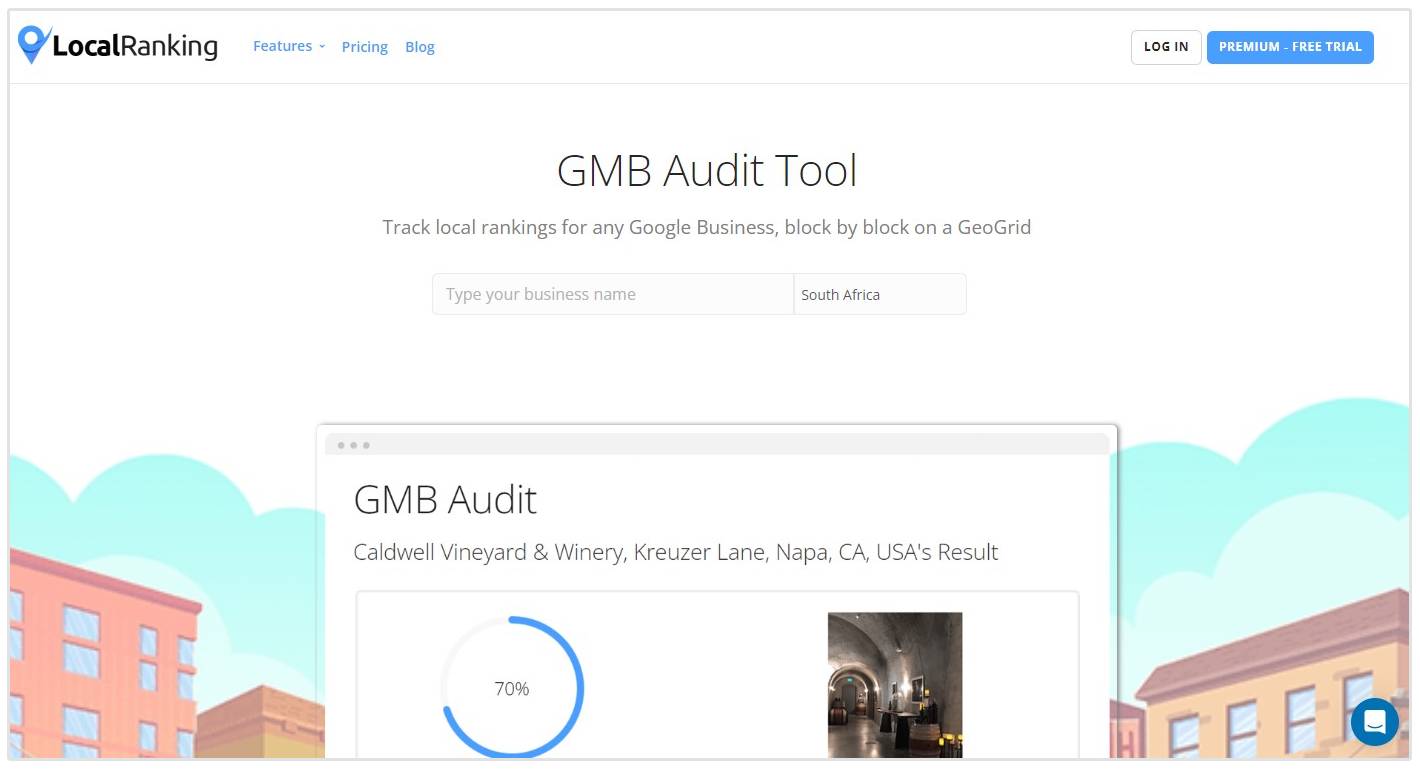
On-Page SEO Audit
On-page SEO consists of all the structural SEO aspects on the website like word count, presence of sitemap, robots.txt, meta description, titles tags, heading tags, image alt tags and Schema.org structured data.
The good news is, these aspects of the site are quick and easy to check.
Simply run a free SEO audit using SEOptimer, and our software will scan your site to find on-page SEO issues and give you some recommendations on how to improve.
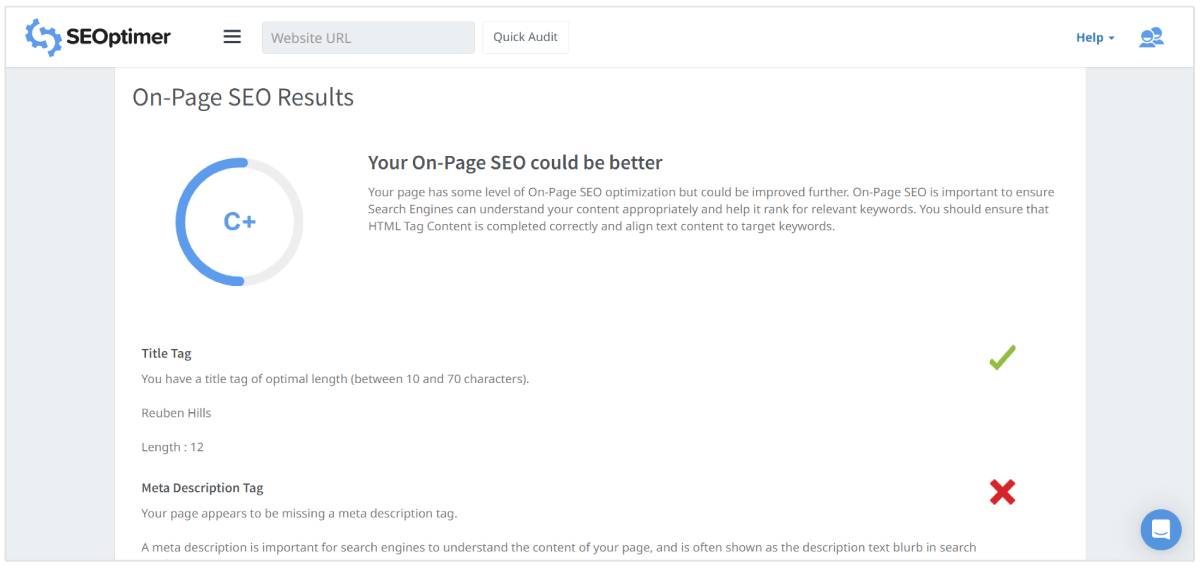
Website Load Speed
Load speed has become an increasingly important ranking signal ever since Google pivoted to mobile indexing a few years ago.
Our free Website Load Speed Tester breaks down website load performance into 3 areas:
- Response time of the website's server
- Load time of page content
- Load time of page scripts
If the web server response time is not excellent (aim for under 0.1 seconds), your first recommendation to your client should be to move to a better hosting provider.
It is unwise to save a bit of money on monthly hosting costs only to experience slow server response times, it's not worth risking search rankings.
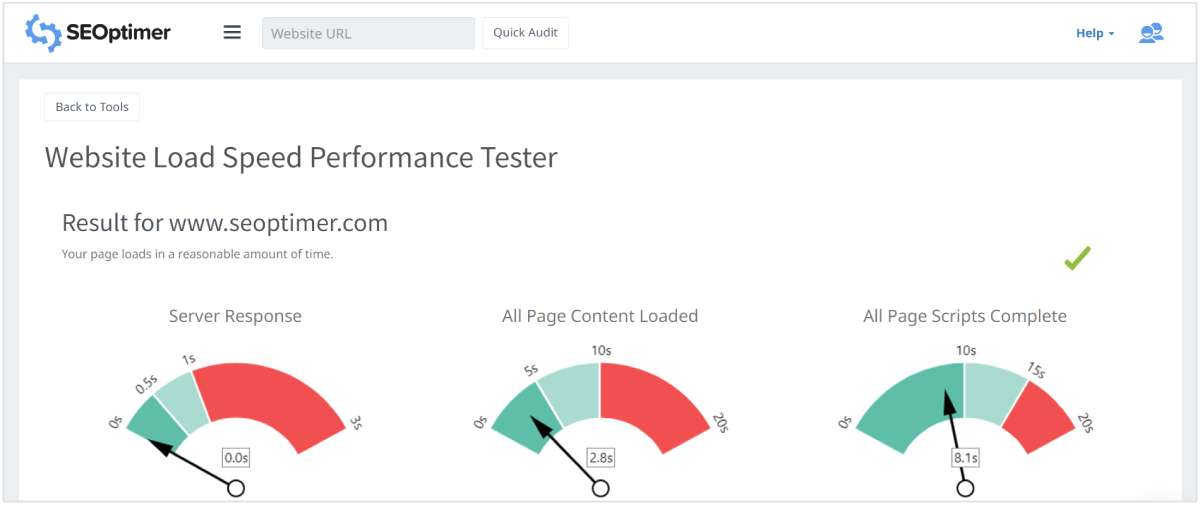
Things that impact page content load time are high-resolution images, videos and other rich media.
Long page script load times can be caused by having too many plugins, out of date plugins or inefficient plugins.
As functionality is added to the website over time, these plugins and widgets can accumulate, especially if multiple developers have been involved in maintaining the website.
If page script load time is beyond 10 seconds, you need to list out each plugin with their respective load time breakdowns to identify the culprit(s). If a plugin is dormant or if it provides minimal value, it should be removed
Broken Links
Google hates broken links and so should you. Broken links result in a bad overall user experience.
As part of your digital marketing audit, you should check if your site has any broken links. You can use a free broken link checker to scan pages for dead links so they can be fixed quickly.
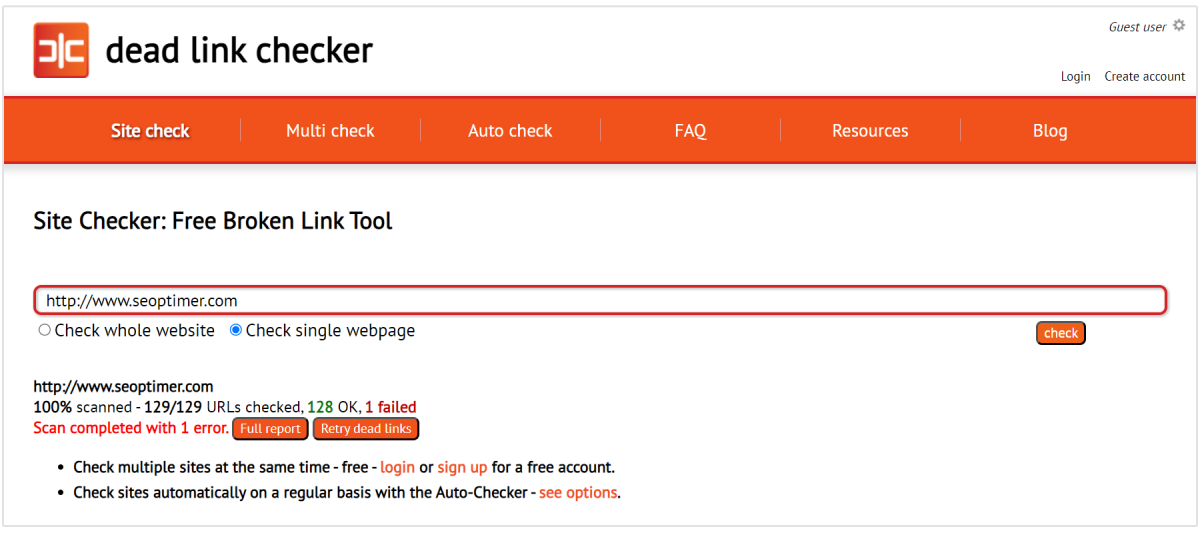
List out all the broken links in a spreadsheet so the client can either map these links to new destinations or remove the broken links completely.
Keywords Audit
It's a good idea to ask your client for a list of keywords they want to rank for.
Then reconcile this list against what keywords their website actually ranks for. You may find sufficient crossover or perhaps very little crossover.
Use our Keyword Tracking Tool to quickly gain insights into both aspects. Once you have saved these keywords you can keep track of their ranking progress over time.
![]()
A good outcome from the keyword audit would be that the website ranks well for the target keywords and there is a high amount of search volume for those specific keywords.
You could also create a list of potential keyword opportunities by looking at competitor site keyword rankings with high search volume.
Another useful keyword tool for finding relevant keywords is Google's Keyword Planner which is built into Google Ads.
Overall SEO Audit
There's a lot to cover in a website and SEO audit, so to speed things up and remove all the manual work, you can simply create a consolidated SEO audit using SEOptimer.
In one click of a button, you can generate a white-labeled, customized PDF report which audits any website's performance. Our tool checks the following areas:
- On-page SEO
- Usability
- Load speed performance
- Social media
- Site security
- Backlink profile
It also includes recommendations for improvement based on the audit result.
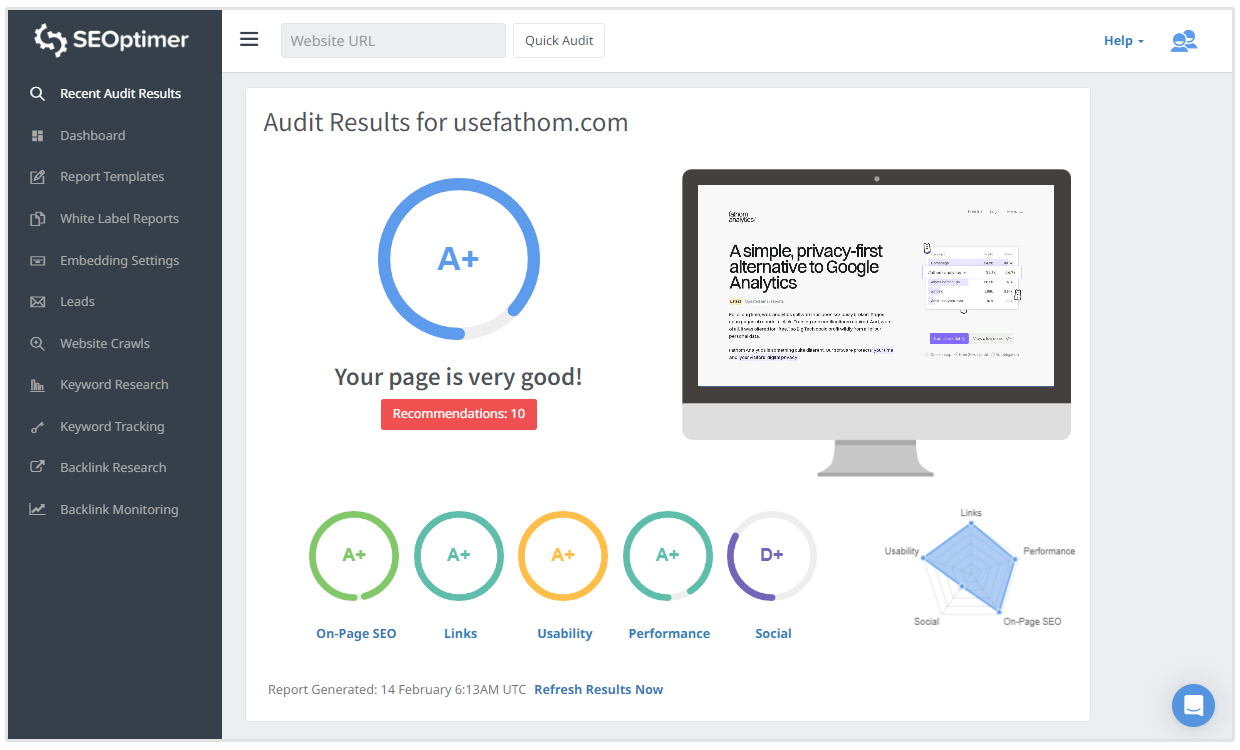
Canadian digital agency WebMarketers use the above SEO audit report for all new clients:
"Clients love the grading system. It grabs their attention right away and they also find the recommendations section very actionable and useful. For a software audit, it’s as good as you can get before bringing in the judgement of an expert marketer."
- Kyle Smendziuk, WebMarketers
Since an SEO audit encompasses many aspects, WebMarketers use the SEO audit report as the basis for making video walk-through reviews using Loom.
This is a really effective way to engage clients and show expertise and personality.
SEM Paid Media Audit
A Search Engine Marketing (SEM) audit will be necessary if your client is advertising on Google Ads or Microsoft Advertising (Bing Ads).
There are 5 key aspects of paid search to investigate:
Target Keywords
This is obviously the starting point for any paid search campaign. The SEM audit should list all target keywords, impressions, clicks and conversions. Don't forget to list negative keywords.
Ad Copy
According to WordStream's research, the most popular CTAs in top-performing ads start with the word "Get". Check there are sufficient ad variants using active language and a variety of feature-driven vs benefit-driven ads.
Cost and Bid Strategy
Analyze the bid strategy and if manual bidding has been enabled, check bids per keyword and any ad schedule settings (ie day-parting), bid adjustments on device and locations.
Search Terms
List recent user search terms and check what percentage may be irrelevant.
Audiences
Check whether campaigns are making use of RLSAs (remarketing lists for search ads).
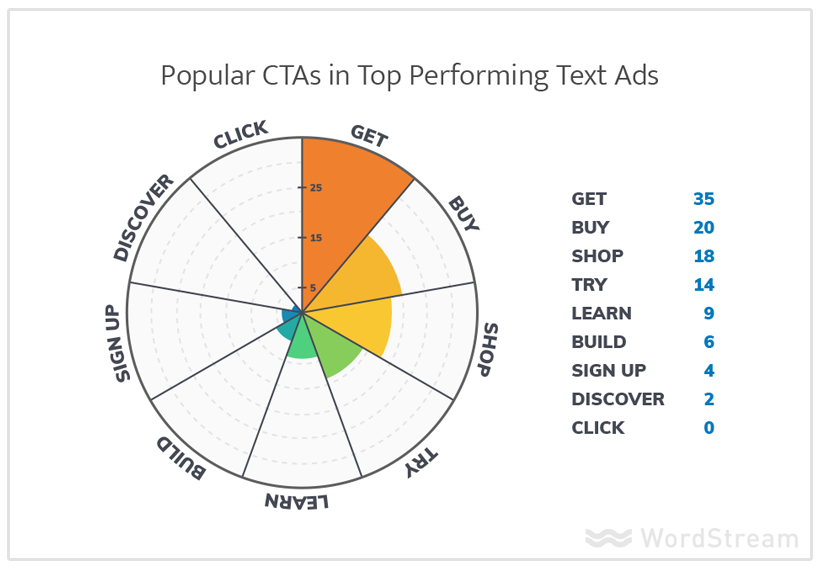
Other Paid Media Channels
Aside from SEM, there are many other potential paid media channels which the client may be utilizing today or in the past.
Two of the more popular options are display advertising and native advertising.
Display Advertising Audit
Display ads are basically banner ads you see all around the web.
Google Display Network (GDN) is the biggest player in the space while Facebook's Audience Network is a growing, yet comparably small competitor.
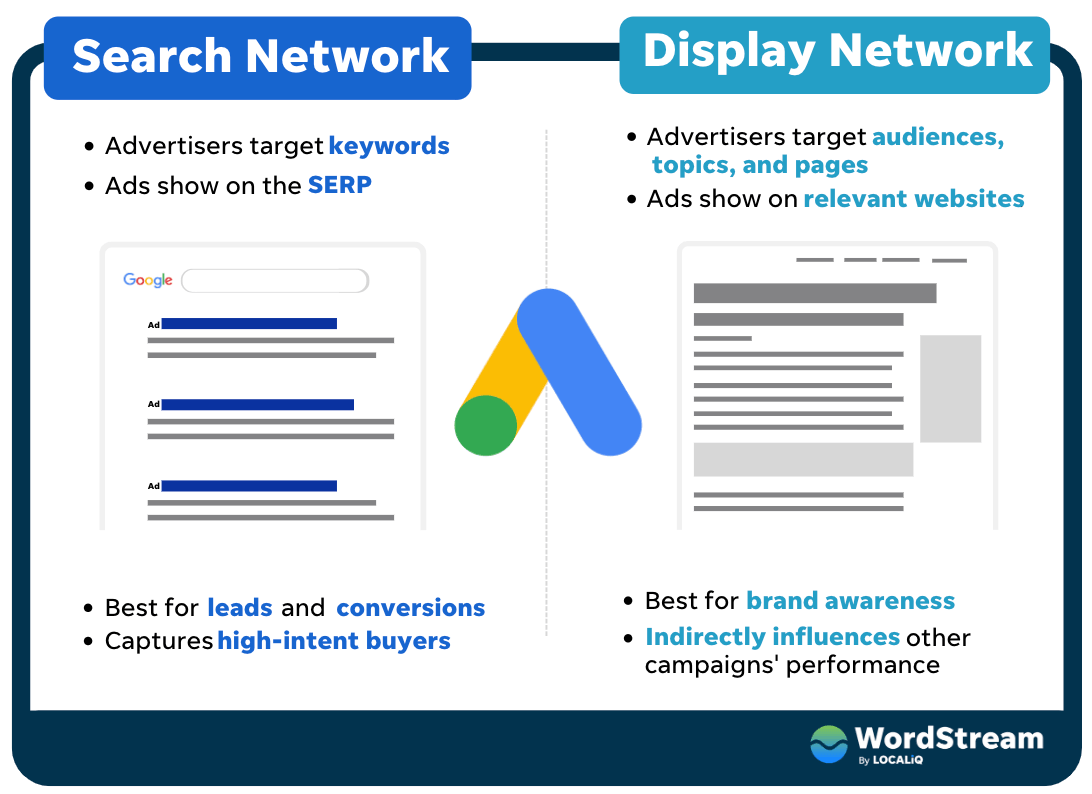
Display ads are a key digital ad channel especially for remarketing. There is some industry conjecture about how to assess the performance of display ads.
Traditionally, you would measure the effectiveness of an ad based on when a user clicks or taps on it, then what happens when they land on the website (ie: did they convert?).
This is known as post click conversion.
However these days, post view conversion is prevalent when reporting on display advertising.
This is where the user only sees the ad (no click) but then visits the website and converts on their own accord.
Whether you assess ad results based on post click or post view (or a combination of both), you need to decide this with the client.
Native Advertising Audit
Native ads are a type of paid content marketing and appear as "sponsored content" on publisher websites.
Outbrain is the biggest native ads platform in the market.
Assessing performance of native ads is typically via post click (rather than post view).
While prospecting strategies can work well, native is more of a remarketing ad channel and should be assessed on clicks, conversions and ROAS (return on ad spend).
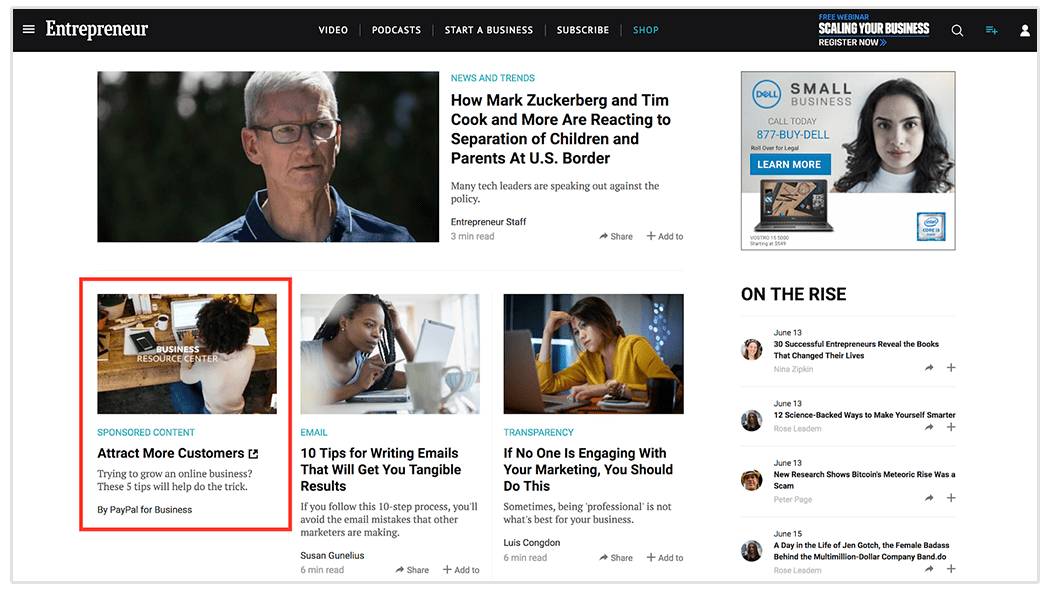
If the client is running native ads, the CPC and CTR should be benchmarked across all other traffic-driving paid sources such as paid search, display and paid social.
Social Media Audit
Auditing social media performance encompasses three main areas: organic, paid and earned performance.
Organic and Paid Social Audit
To speed up the social media audit process use a social media analytics tool like Social Status to assess the organic and paid performance of content on the main social channels like Facebook, Instagram, Twitter, YouTube and LinkedIn.

For organic (non-paid) content, it's useful to track the Organic Reach Rate (ORR) over time which indicates how many people saw content organically vs the number of fans or followers.
ORR is a cross-channel metric so you can benchmark content performance channel vs channel.
Aside from ORR, some key organic social metrics to include the audit are:
- Impressions: total content views
- Engagement rate: percentage of interactions vs the number of people who saw the content
- Total interactions: sum of all public actions (on Facebook this would be Reactions + Comments + Shares)
- Monthly growth rate: percentage of new fans or followers
- Clicks: number of clicks to the website
- Conversions: number of conversions on the website from social
Like an SEO audit, a social media marketing audit can encompass competitors too. This is particularly useful to provide context around metrics.
For example, a 1% Engagement Rate on Instagram might be great in one industry but terrible in another. Ensure you benchmark the client across all relevant competitors to determine what the prevailing "average" performance is rather than using general benchmarks.
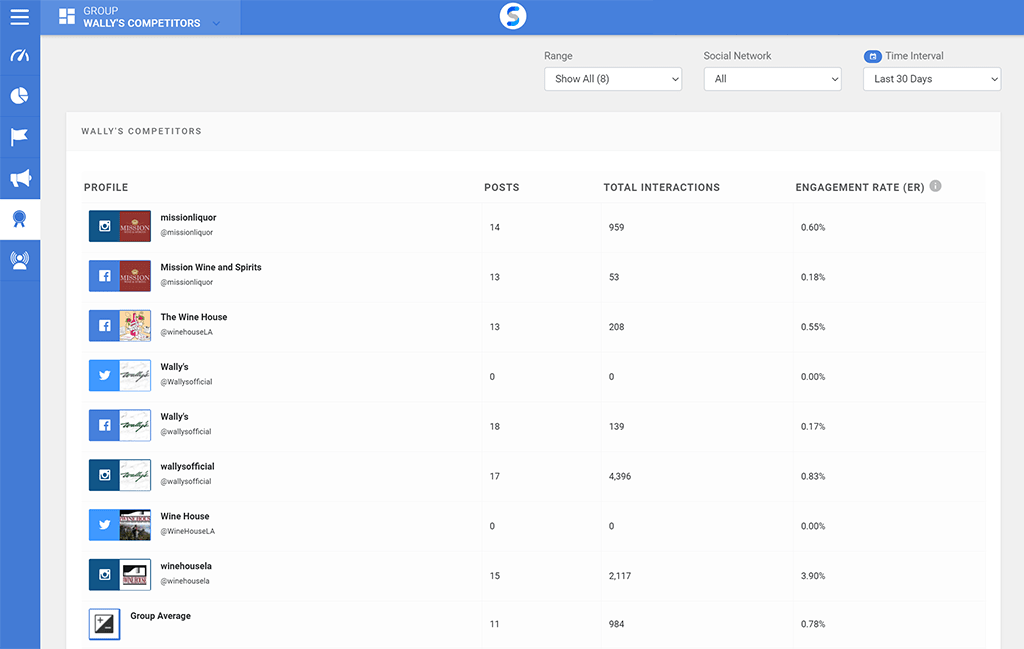
For paid social, firstly ensure the Facebook Pixel, Facebook Open Graph Tags and Twitter Cards are all in place on the client's website. You can check all of these at once in the SEO audit report from the previous section. Simply scroll down to the Social tab.
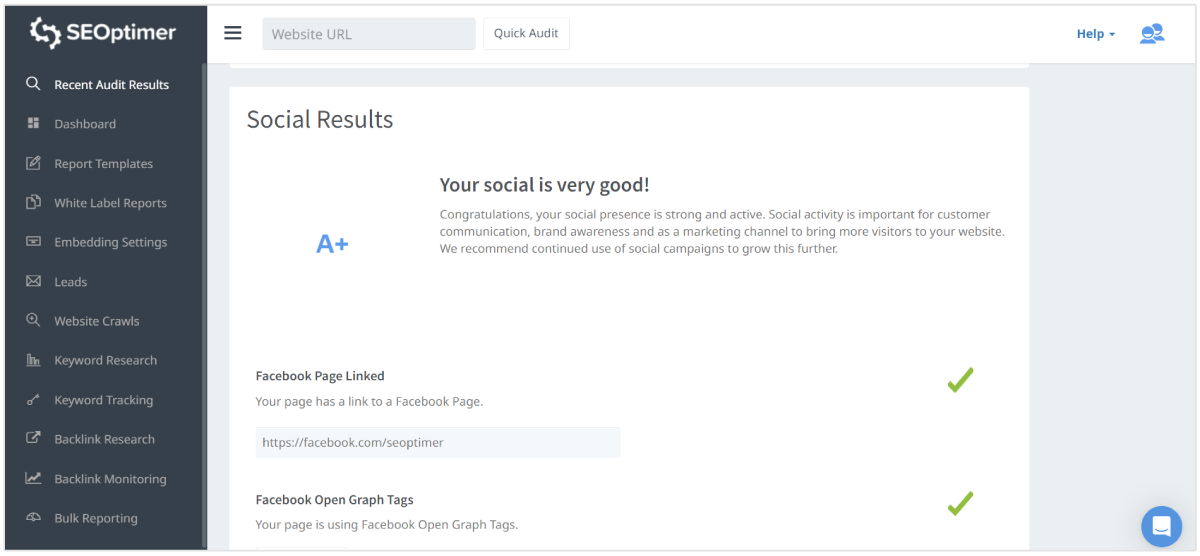
For paid social metrics, it's easy to get lost in a sea of numbers.
Focus first on the "Cost Per" metrics and how they're tracking over time (eg: month-on-month) as this will give you a good indication of social ad spend efficiency.
You can benchmark metrics like Cost Per Thousand and Cost Per Click against paid search and any other paid media metrics too:
- Cost Per Thousand (CPM)
- Cost Per Video View (CPV)
- Cost Per Engagement (CPE)
- Cost Per Click (CPC)
- Cost Per Conversion (CPA)
Earned Social Audit
For earned performance (word of mouth public mentions on social media) use a social media listening tool like Awario to find conversations and mentions by keyword. Awario searches all public social media sources to find earned mentions.
When conducting social listening you'll want to answer these three key questions:
-
-
- Where are conversations happening? (ie: what channels?)
- What are the conversations about? (ie: themes and subjects)
- Who are the key people driving the conversation? (ie: influencers or tastemakers)
-
This exercise can help provide both quantitative results about brand, product or service mentions as well as qualitative results. Including some verbatim customer mentions in the audit is a good idea to bring the voice of the customer to life.
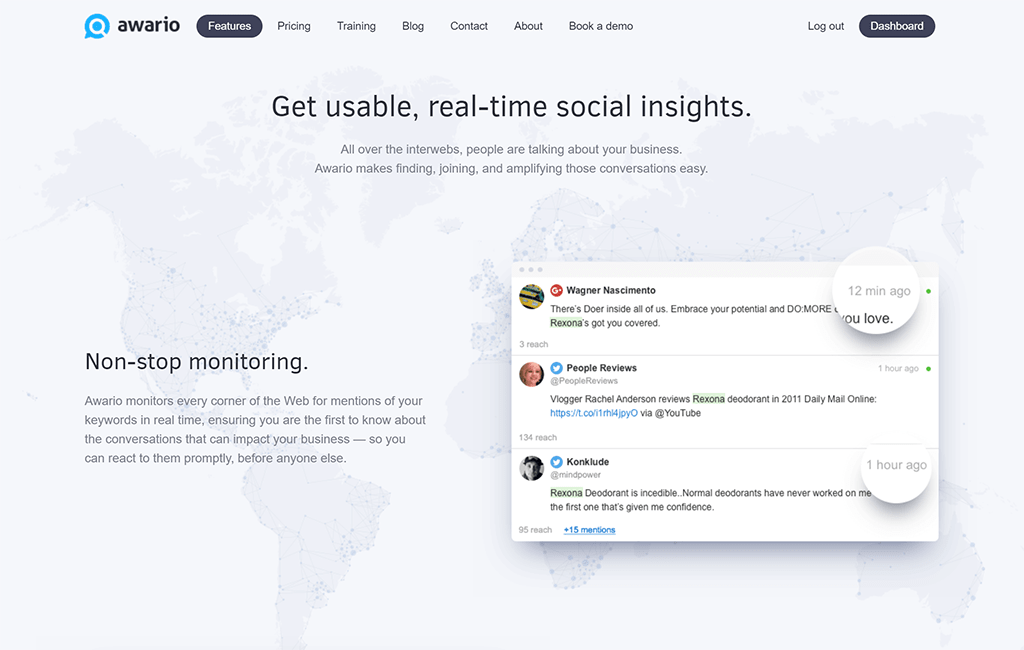
Email Marketing Audit
Auditing email marketing can encompass several areas. Before conducting this part of the audit, it's important to understand if the client has any existing pain-points or any technical limitations they need to overcome.
You may find the client is unsatisfied with their current ESP (Email Service Provider).
If this is the case, the email marketing audit will be the precursor to an evaluation of potential ESP replacements - something you'll be well placed to assist with after conducting the audit. Sometimes, auditing all emails sent might be a bit complex with multiple systems involved.
For example, an e-commerce brand might be sending email campaigns with Mailchimp and also sending transactional/behavioral emails with Shopify and also sending customer service emails with Zendesk).
Email Campaign Performance
The key metrics to audit for each email include:
- Bounce rate: percentage of emails sent which weren't successfully delivered to the recipient
- Open rate: percentage of recipients who opened the email
- Click through rate: percentage of clicks on links in the email
- Conversion rate: percentage of conversions on the website
- Unsubscribe rate: percentage of recipients who unsubscribed
Listing email campaigns historically and tracking each of these metrics together with the absolute numbers (eg: emails sent, bounces, opens, clicks, conversions, unsubscribes) will be necessary to identify performance trends.
Email Content Audit
This part of the audit is variable based on the type of client but digging into individual emails or email templates is useful to establish some working hypothesis about what constitutes a "successful" email and conversely what impacts performance negatively.
These are the common areas to assess:
- Email templates and flexibility: Do the email templates display optimally for all devices (desktop, tablet, mobile) and email clients (eg: Gmail, Outlook, Mail, etc)? Are they flexible enough with layout styles and media types?
- Data-driven emails: Is 3rd party data used or able to be used in current email campaigns? For example, are there customer data fields outside of the ESP able to be used to personalize email messaging?
- Subject lines: Do previous campaigns follow best practice for subject lines? Have previous campaigns utilized subject-line testing?
- Body content: Do previous campaign emails offer value to recipients? Is the language non-salesy? Are images/video optimized to reduce load time?
- Links: Are all links in previous campaigns appropriately tagged with Google's Campaign URL Builder? This is important for segmenting email recipients who land on the website and the ability to filter by email campaign and email CTA.
Contact List Quality
During your audit you may find the previous email campaigns were high quality but the open and click rates were comparably low.
This could be due to the quality of email contacts. If you don't know the history, its worth asking the client how the email contacts were acquired. Acquisition source (eg: website, social, event, etc) & acquisition method (eg: single opt-in, double opt-in, incentivized, non-incentivized) can impact performance metrics drastically.
If possible, segment the email content results above by acquisition source and acquisition method to identify possible performance differences between different email segments/cohorts.
ESP Evaluation
Popular ESPs include Mailchimp, Campaign Monitor, Constant Contact, AWeber and ActiveCampaign but there are many others.
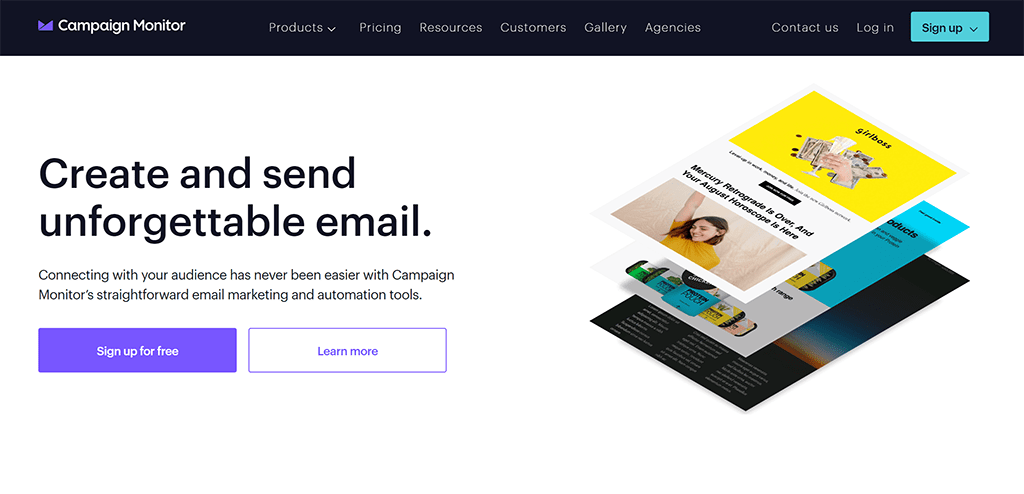
If the current system fulfils functional requirements and the client is satisfied with it, then there's no need to evaluate the ESP itself. However, if the need arises to review and evaluate potential replacements, check out this guide from TechRepublic about how to choose the right email service provider.
How Much Does a Digital Marketing Audit Cost?
Cost depends on the type of agency you run, your overheads, what channels you audit and what kind of clients you work for. Some agencies offer digital audits starting at just a few hundred dollars, while others can be several thousand dollars. The price range for a digital marketing audit targeted at SMB clients can range between $750 to $6,000.
For larger, complex organizations the cost can easily be $10,000 and over.
Presenting the Audit to Clients or Stakeholders
By the end of your audit you'll have lots of slides and lots of data. To avoid overwhelming your client, you should create 1 executive summary slide per channel to list the key findings. This is the most important part of the audit and relies on your ability to interpret results and provide insightful conclusions for each channel.
What makes a great executive summary is to "find the story in your data".
According to Monash University, what makes a great executive summary is to "find the story in your data". There are three kinds of stories or microstructures for presenting analysis and interpretation of data:
-
-
- The hypothesis story: built on a theory which needs to be tested and evaluated
- The analytic story: backed by "findings" and leads to conclusions
- The mystery story: starts from data insight, develops questions and leads to general implications
-
After the executive summary slides, insert a new slide covering recommendations for each channel. This slide should itemize actions to take based on each of the key findings. Think about a range of recommendations with some that are quick and simple to execute in the short term and then a few which are more mid to long term. This will assist prioritization and make things feel achievable.
It's a good idea to structure the slide deck so it only contains the key findings and recommendations - no more than 20 slides total. Then move all your data and discovery slides to an Appendix section or a separate Slide deck.
Estonian digital agency Convertal split recommendations into what the client can do in-house and what Convertal can do.
"The key to a good audit is its clarity and actionability - the client needs to understand what we are talking about (so forget about fancy marketing jargon), how it affects their business and what needs to be done next."
- Taavi Raidma, Convertal
Implementing Recommendations and Changes
When it comes to road-mapping and implementing recommendations, the next step is to create a Digital Marketing Strategy building on the findings and insights from the digital audit.
It should be phased and modular so work can be pulled forward or pushed back if needed. Each piece of work on the roadmap must lead to an outcome that delivers on a recommendation informed by a key insight from the audit.
Doing it this way will ensure a business case underpins and rationalizes each piece of work.
Download the Digital Marketing Audit PowerPoint Template
Also available as a Google Slides template.
Get the Infographic
Click the image below to download the full Digital Marketing Audit Infographic (912kb).